This review is sponsored by VTech.
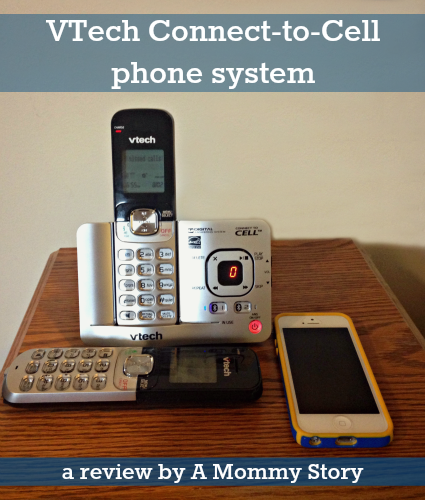 We’re one of those oddball families who still has a landline. I know, it totally proves I’m a Gen X kid, but we have a few reasons for keeping it around. First, with the deal we received through our cable company, the landline is practically free. It’s also useful to have when you need to give out your phone number for offices and credit card companies – it’s basically our way of screening calls. If we don’t know the number, we don’t answer. If they’re someone important, they’ll leave a message or call one of our cell phones, which anyone important to us should also have.
We’re one of those oddball families who still has a landline. I know, it totally proves I’m a Gen X kid, but we have a few reasons for keeping it around. First, with the deal we received through our cable company, the landline is practically free. It’s also useful to have when you need to give out your phone number for offices and credit card companies – it’s basically our way of screening calls. If we don’t know the number, we don’t answer. If they’re someone important, they’ll leave a message or call one of our cell phones, which anyone important to us should also have.
Our landline is also that little extra protection against the unknown. Last year when we had the giant summer storm (the derecho), cell signal was knocked out for most of the night. The only way to call someone was if you had a landline, which we did. It came in handy for checking in on friends and family.
My cell is my primary phone, though. And while I love its ability to be a phone, camera, game center, work center, calendar, alarm clock, and kid entertainment device all-in-one, there is one thing it can’t do: clone itself. I get so frustrated when I leave my phone upstairs in the morning, only realizing hours later that I didn’t have it and that I missed calls while we were on different floors. Our landline has two handsets, but my cell phone is limited to a single device.
Or maybe not. I just had the chance to try out the new VTech DS6521-2 Connect-to-Cell phone system, and it seems they’ve solved many of my problems. On one level, it’s a cordless phone system with two handsets, and the main base has a digital answering system built-in. The main base connects to the phone jack in the house, while the supplemental base can be plugged in anywhere else – upstairs, in our case.
But here’s where it gets cool. If you have a Bluetooth enabled cell phone, you can link it with the VTech phone system and let your home phone system be an extension of your cell phone. Even cooler, the VTech phone can connect with two cell phones – in our case, Aaron and I can both have our cell phones ring into the home system.
Setting it up is a breeze. There’s a quick-start guide with easy directions to get it ready to go. Hold one of the cell buttons for a moment on the VTech base, have your cell phone’s Bluetooth search for a device, and then once they find each other, you’re all set!
When a call comes to your cell phone, the VTech phone will also ring, and the handset will show the caller ID (if you have it) as well as which line the call is coming from: landline, cell1 or cell2. As long as your cell phone is in range (meaning it’s in the house – it has quite a range), you can also make calls from your cell phone using the VTech system. This is perfect for longer calls where I don’t want to hold a little phone up to my ear the whole time.
 Once it’s set up, you can switch audio sources from your phone.
Once it’s set up, you can switch audio sources from your phone.
It can also store up to 200 directory entries from your cell phone, giving you instant access to your contacts without having to look for your cell phone.
Of course, the best feature for me is not needing to carry my cell phone around the house as I move from upstairs to downstairs or from living room to kitchen. No, these areas aren’t all that far away from each other, but I often turn my ring volume down at night and sometimes forget when I put it on silent. With two VTech handsets, one on each floor, I never miss a call now.
You don’t have to have a landline to use this connect-to-cell system, either. It works for one or two cell phones without a landline as well, boosting your cell signal for weak areas of the house and, with up to five handsets (purchased separately) that can be connected together, making sure you’ll always hear the call.
Our phone has the digital answering system included, with up to 14 minutes of recording time. There’s also a version of the phone system without the answering machine feature, too.
 Whether you have a landline or not, this is a great phone system, bridging the gap between mobile and home communications and giving me the best of both. I’ve tried taking the handset all over the house while talking on a call via my cell phone, and the signal was strong and clear in every corner, even outside on our patio. It got a little scratchy when I walked out to get the mail, but I’m sure that was well beyond the 30 ft recommended range.
Whether you have a landline or not, this is a great phone system, bridging the gap between mobile and home communications and giving me the best of both. I’ve tried taking the handset all over the house while talking on a call via my cell phone, and the signal was strong and clear in every corner, even outside on our patio. It got a little scratchy when I walked out to get the mail, but I’m sure that was well beyond the 30 ft recommended range.
VTech Connect-to-Cell’s two handset models, DS6511-2 (MSRP: $49.95) and DS6521-2 (MSRP: $59.95), are priced competitively, enhance the cellphone experience in the home, and are a great option for those without a landline. You can find both of these phones at Target, OfficeMax, Amazon, and VTech’s own website.
They have a lot of additional features that I didn’t even cover here, but you can read about on the VTech product page. And if the whole idea confuses you, go watch the video they have on the product page, which probably explains it far better than I can.
Do you have cell signal problems in your home or forget to keep your smartphone with you around the house like me? Do you still have a landline or do you depend entirely on your cell phone?
Disclosure: This post is part of a sponsored promotion from VTech and Linqia. All opinions stated here are my own, including my opinion that our landline was totally worth keeping when weather knocked out the cell towers last year. See? Told you it was worth keeping.


I miss calls when I’m on one floor and the cell phone is on the other, this might be useful…